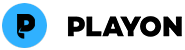PlayOn Support Center.
We're here to help. If you still have questions, reach out to our support team at support@playon.tv.
System Requirements for PlayOn Home
Here are the minimum requirements needed to run PlayOn Home on your PC. If you're looking for system requirements for PlayOn Cloud -- there are none, other than having the storage space to install the free app on your iOS device.
If you wish to stream from PlayOn Home to your TV, you'll also need a compatible device like a Roku, Chromecast, or Fire TV.
• Microsoft Windows 10 and above
• Windows Media Player 10 or later.
• 100 MB of available disk space for installation, plus recommended 4-5 GB extra space on the same drive where Windows is installed;
• Internet broadband connection with a speed of at least 1.5 Mbps.
• A CPU with a passmark score of 500 or higher. 2
• Both the PlayOn Home PC and playback device should be connected directly to the same router (on the same network).
• Third-party security software must be configured to allow full local and online network access to: C:Program FilesMediaMallMediaMallServer.exe. 3
1 Internet Explorer 10 is the oldest version that can be installed for PlayOn Home to work properly, but is unsupported by many websites and should be updated to IE10 or later to access all of the websites available through PlayOn Home.
2 For minimum playback quality, your CPU score must be around 500 or higher from PassMark. A score of 1000 or better is highly recommended. If your PC is at or just above the minimum specifications for CPU and RAM, you may have trouble streaming videos.
3 The specific path may vary depending on whether PlayOn Home is installed on a 32 or 64 bit PC.