Managing Your PlayOn Cloud Queue
PlayOn developers have created a way for you to manage your recordings queue -- but it might not be so obvious at first glance. We're working on improving that, but in the meantime, here are some instructions on how to easily reorder or delete items from your recording queue. Instructions for iOS and Android are a little different, so take a look at specific instructions for your device.
iOS
1. Hit Queue from the App Menu to visit your queue.
2. Swipe left on a queue item and you'll see More | Delete.
3. Tap More and you can find more options to move items around in your queue - so the things you want to watch first are recorded first!
4. Tap Delete to remove an item from your queue. And, yes, you'll get your recording credit back. It will go right back to where it came from and you'll be able to see it in Settings. We understand that sometimes you change your mind or accidentally add things to your queue!
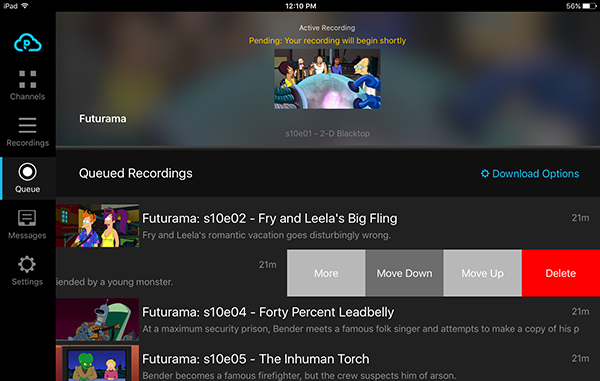
Android
1. Hit Queue from the App Menu to visit your queue.
2. Long hold on a queue item and at the top of the screen you will see MOVE UP | MOVE DOWN
3. Tap the menu (vertical ellipsis) on the right and you can delete the item from queue. And, yes, you'll get your recording credit back. It will go right back to where it came from and you can see the credit returned to you in Settings.
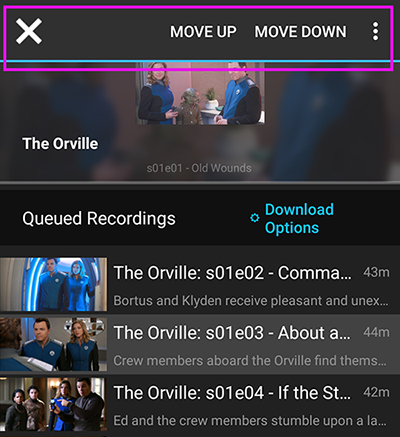
Happy Recording! You can get recording credits at a discount buy purchasing them online!


