
The simplest way to record and download any Neflix movie, Hulu show,and many popular streaming TV and movies for offline playback.
PlayOn is the Streaming Video Recorder (SVR) that can record and download any streaming movie, show or video from sites like Netflix, Hulu, Disney+, HBO, Amazon Video, and more. Record titles even if they don't have a download option from the provider.
PlayOn records the streams and you can transfer the .mp4 recordings to any PC/Mac or another device—your downloaded recordings will never expire. PlayOn even automatically skips the ads when you play back recordings of ad-supported network TV shows.
It’s the easiest way to watch streaming videos offline on your TV, tablet, computer, or phone.
Many options to record from including:












Choose the right streaming video recorder app for you.
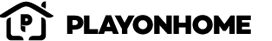
 A robust streaming video recorder and so much more. Use it to record, cast or stream from popular streaming sites. Or use it as a local media server for your personal videos and photos.
A robust streaming video recorder and so much more. Use it to record, cast or stream from popular streaming sites. Or use it as a local media server for your personal videos and photos.
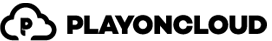

 PlayOn Cloud is the streaming video recorder app for your iPhone, iPad, Android phone or tablet. No PC needed. Store recordings in the cloud for 7 days. Download recordings from the cloud to any computer, phone, or tablet.
For PCs.
No PC required.
Channels included:
PlayOn Cloud is the streaming video recorder app for your iPhone, iPad, Android phone or tablet. No PC needed. Store recordings in the cloud for 7 days. Download recordings from the cloud to any computer, phone, or tablet.
For PCs.
No PC required.
Channels included:
Top channels including Netflix, Hulu, Amazon Video, HBO, Disney+, The CW, Peacock and more.
>> Take a look at the full list
Channels included:
Netflix, Hulu, Amazon Video, HBO, Disney+, The CW, Peacock, Discovery+, Pluto and more.
>> Take a look at the full list
Unlimited Recordings.
Per recording costs as low as 10¢. free trial available.
Automatically download recordings to your PC
- Closed captioning available during playback
- Record in 1080p and 720p
- Easily download recordings to a PC or Mac

Watch recordings on your TV via a streaming device such as Roku, Chromecast, Fire TV or Apple TV.

Download/transfer recordings to your computer, phone, or tablet.
No internet connection needed. Downloads never expire.

Skip commercials on ad-supported movies and shows.
Looking for PlayLater? PlayLater is now part of PlayOn Home which combines streaming, casting, and recording into one easy-to-use interface.
Get PlayOn Home for PCs to record and download unlimited shows and movies so you can watch on your own time.
Or check out PlayOn Cloud — a streaming video recorder app which records streaming videos in the cloud for iOS or Android devices.
How to Record And Download Streaming TV and Movies:
Whether you choose PlayOn Home or PlayOn Cloud, you can be recording and downloading streaming movies and shows to your computer, phone, or tablet in no time.
- Download PlayOn Home for your PC OR get the PlayOn Cloud app from Google Play or the App Store.
- Click on the Channels Tab and browse to Netflix, Hulu, Amazon, or another streaming channel to find the show or movie you’d like to record. Note: You'll need to have an active subscription to access paid streaming sites. You can also find movies and shows that do not require paid subscriptions from The CW, ABC, NBC, CBS, FOX and more.
- When you find the show or movie you'd like to record and download, just click Record (or Record All to record an entire series). PlayOn will record your selected streams in the background and you’ll get a notification when your recordings are completed.
- Once a recording is complete, you will have an .mp4 file that you can download to any device you'd like. Or cast recordings to your TV with a compatible streaming device. Your recordings will never expire.
Want to learn more? Take a closer look at PlayOn Home features or PlayOn Cloud features.
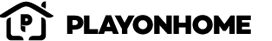

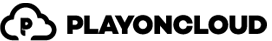


Top channels including Netflix, Hulu, Amazon Video, HBO, Disney+, The CW, Peacock and more.
>> Take a look at the full list
Netflix, Hulu, Amazon Video, HBO, Disney+, The CW, Peacock, Discovery+, Pluto and more.
>> Take a look at the full list
- Closed captioning available during playback
- Record in 1080p and 720p
- Easily download recordings to a PC or Mac

Watch recordings on your TV via a streaming device such as Roku, Chromecast, Fire TV or Apple TV.

Download/transfer recordings to your computer, phone, or tablet. No internet connection needed. Downloads never expire.

Skip commercials on ad-supported movies and shows.
Get PlayOn Home for PCs to record and download unlimited shows and movies so you can watch on your own time.
Or check out PlayOn Cloud — a streaming video recorder app which records streaming videos in the cloud for iOS or Android devices.
How to Record And Download Streaming TV and Movies:
Whether you choose PlayOn Home or PlayOn Cloud, you can be recording and downloading streaming movies and shows to your computer, phone, or tablet in no time.
- Download PlayOn Home for your PC OR get the PlayOn Cloud app from Google Play or the App Store.
- Click on the Channels Tab and browse to Netflix, Hulu, Amazon, or another streaming channel to find the show or movie you’d like to record. Note: You'll need to have an active subscription to access paid streaming sites. You can also find movies and shows that do not require paid subscriptions from The CW, ABC, NBC, CBS, FOX and more.
- When you find the show or movie you'd like to record and download, just click Record (or Record All to record an entire series). PlayOn will record your selected streams in the background and you’ll get a notification when your recordings are completed.
- Once a recording is complete, you will have an .mp4 file that you can download to any device you'd like. Or cast recordings to your TV with a compatible streaming device. Your recordings will never expire.









